Talking about large datasets with a variety of different variables interacting with each other can quickly get confusing for an audience. Communicating the value of the data or the specific trends associated with variable interaction can easily be lost in the jumble of numbers in a spreadsheet. This is where data visualization comes in.
Data Visualization at Work
This makes data visualization — or the use of charts, graphs, and maps to display the results of data interactions — one of the most powerful tools that scientists, data managers, or other professionals can use. However, to fully reap the benefits data visualization has to offer, you need to use the right techniques and best practices to help your audience connect with your message.
Data visualization can be used in a variety of ways throughout the workplace to make data more actionable, from the very beginning of an idea to analyzing the results of an initiative. Many business leaders use visualization to more easily diagnose issues, communicate across departments, and build or update systems. By incorporating visualization into these processes, employees can more easily understand how steps in a process fit together or how different ideas can be incorporated into a single final product.
Making Data More Actionable
To reap these benefits, you have to take steps to make your data actionable.
This starts with using the right data visualization tools. Many are easy to set up and use with some of the best graphics and charts only a few clicks away. Many incorporate training and tutorials right into the software to help new users create excellent charts even if they have multiple complex datasets. They also make it easy for users to explore the data to understand how different variables are interacting, which ones are important, and how changes in data inputs affect data relationships and output results.
When working with large datasets, there can be an overwhelming amount of data to sort through. Some of the best ways to visualize large datasets involve taking the time to evaluate which are the most important pieces of information such as the financial gains and losses and the factors that are causing them. The right tool can help you narrow down the focus of visualizations to make the message exceptionally clear and easy to follow.
Advanced data visualization tools can also take real-time data and produce regularly updated graphics and charts to reflect how changes are occurring. An automated tool can be powerful in dynamic or uncertain environments for things like financial reporting or web traffic analysis. Clear graphics that are updated regularly for these processes can help companies catch potential issues before they become big problems and maximize the benefits of positive changes early.
Data Visualization Best Practices
Additionally, there are certain best practices you need to stick to if you want to unlock the power of data visualization. First, it’s essential to know your audience when creating a visual display and strive to make the output relevant to them and easy for them to understand. Try to focus on answering their specific questions and avoid adding information that could distract from the data or dilute your message.
Further, keep it simple. Don’t prioritize color and effects over the message. Keep the data-ink ratio in mind — don’t add unnecessary labels or wording to the graphic or chart. Instead, include only the information that’s essential to helping the audience understand the data.
Finally, take steps to ensure that your data isn’t misrepresented in your visual displays. Don’t use non-zero baselines, misleading colors, or incomplete graphs that can inadvertently communicate the wrong message about the data.
Conclusion
Data visualization is a powerful tool that can help viewers quickly analyze and assess the status or results of an analysis. Good visualization can make even the largest and most complex datasets relatively straightforward to interpret. Though there are certain things to avoid in making quality visuals, great technology exists that can make the entire process go smoothly and drive your desired results.
About the Author

Ainsley Lawrence is a freelance writer interested in business, life balance, and better living through technology. She’s a student of life, and loves reading and research when not writing.
Sign up for the free insideAI News newsletter.
Join us on Twitter: https://twitter.com/InsideBigData1
Join us on LinkedIn: https://www.linkedin.com/company/insidebigdata/
Join us on Facebook: https://www.facebook.com/insideAI NewsNOW
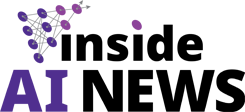




Speak Your Mind